Louisiana Community and Technical College System
Step 1: Test the Limits
Below you will find four passwords using different biometrics and their corresponding images that show how each password is drawn. Each attempt you make at a password will show you how close you got to the right side under "Instructions". NOTE: These have been set to allow unlimited repeated attempts where the actual app in production would only allow a certain number of tries.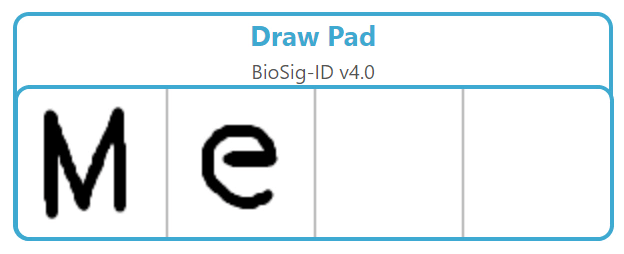
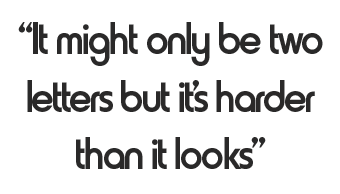
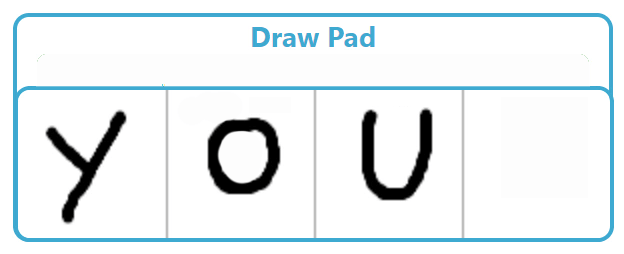
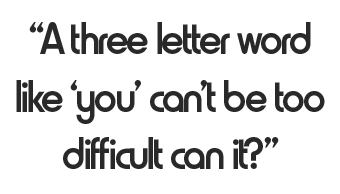
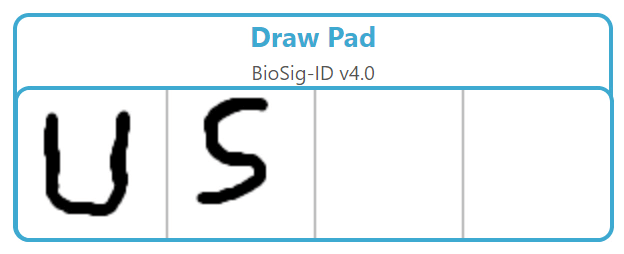
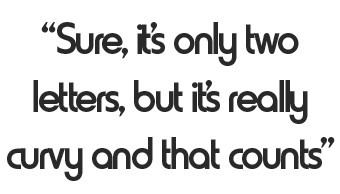
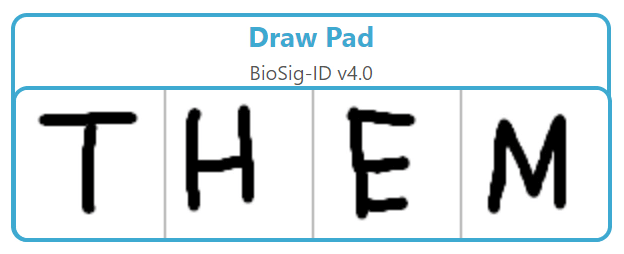
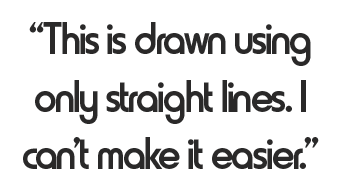
Step 2: Learn How to Enroll a Password & a Simple Use Case Example
Step 3: Take it for a test drive
Enter a valid email, select your input device and then create your very own BioSig-ID™ gesture password. A few things to take note of:- BioSig-ID™ aggressively learns more of the users biometrics with each validation, meaning it is at its most secure after repeated uses.
- Each instance is completely configurable, even the security-to-usability ratio. If you need it more secure, but your users may (or may not) have to focus a bit more, we can increase the threshold that is required to accept a validation.
- It does not matter where you draw, but how you draw. Once you feel comfortable try drawing each character on top of each other.

